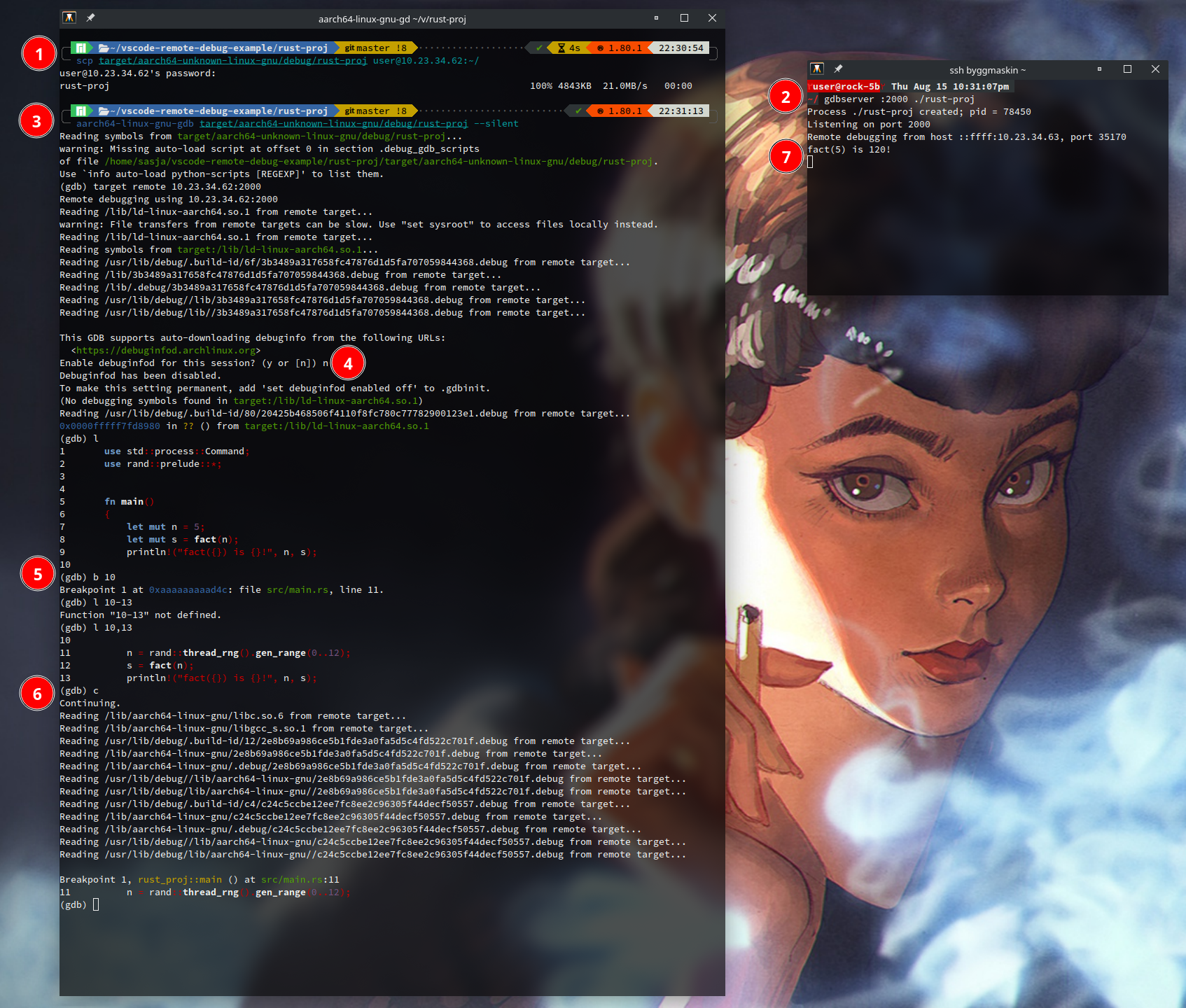Cross Compilation & Manual Remote Debugging
This is written by a Manjaro user. The package names is a bit different for other distros. If you know some package names in other distros, please use the repos GitHub issues page to tell me about it.
Cross Compiling the Binary
This is written in 2024. Currently most desktop PCs/laptops are running x86_64 CPUs and when dealing with embedded Linux it’s mostly some version of ARM. That’s what we’re gonna set up the project for.
For a rust project Cargo.toml is the place for platform independent things, while .cargo/config.toml is for thins that are platform specific. Place these lines in .cargo/config.toml inside of your Rust repository.
[target.aarch64-unknown-linux-gnu]
linker = "aarch64-linux-gnu-gcc"
[build]
target = "aarch64-unknown-linux-gnu"For the compilation to work you need the ARM tools installed. On manjaro this can be acquired with pacman -S aarch64-linux-gnu-binutils aarch64-linux-gnu-gcc aarch64-linux-gnu-gdb aarch64-linux-gnu-glibc aarch64-linux-gnu-linux-api-headers.
You may also need aarch64-linux-gnu-pkg-config from AUR.
With this you should now be able to compile into an ARM binary with
$ cargo buildVerify that you have the binary, and check its size:
$ ls -lh target/aarch64-unknown-linux-gnu/debug/Preparing the Remote Debug Session
On the Remote
If your using some sort of Ubuntu/Debian/Armbian systems then run
$ sudo apt install gdbserver openssh-serverOn the Host
A version of Gdb which can handle the binary format of your target platform is needed. For Manjaro/Arch users it’s available as aarch64-linux-gnu-gdb.
Creating a Session
The numbers used here match the the example session in the image at the bottom of the page.
- First the binary needs to get onto the remote:
$ scp target/aarch64-unknown-linux-gnu/debug/rust-proj user@10.23.34.62:~/- Then, in an ssh session to your remote machine, start a gdbserver session with the binary. 2000 is the port number.
$ gdbserver :2000 ~/rust-proj- Launch gdb at the host, using the version matching your binaries format. The option
--silentremoves the start-up message.
$ aarch64-linux-gnu-gdb target/aarch64-unknown-linux-gnu/debug/rust-proj --silentDon’t know what this is. Tried saying yes a few times, never seemed to work.
Set up a breakpoint.
Run to the breakpoint.
Note that the execution is happening on the remote machine. If you let the program run to the end you’ll see the output of
uname -a.